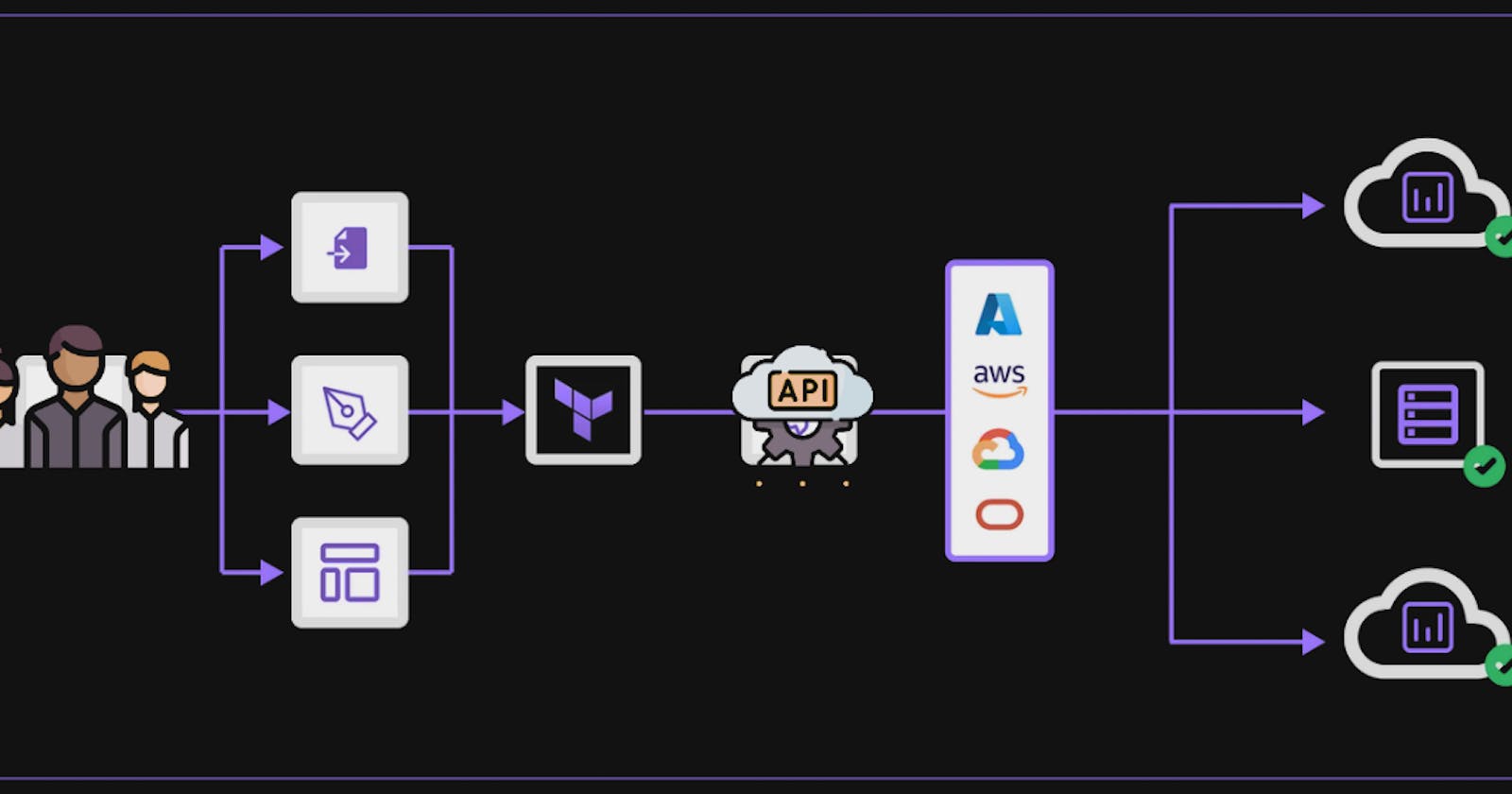In the world of DevOps and cloud computing, Infrastructure as Code (IaC) has become a key practice that enables developers to automate, standardize, and share infrastructure configurations. Among the various IaC tools available, Terraform stands out for its simplicity, flexibility, and broad compatibility with multiple cloud providers.
This article will delve into why Terraform is an excellent choice for your IaC projects, especially when compared to other tools like Chef, Puppet, Ansible, and CloudFormation.
Terraform: A Brief Overview
Terraform, developed by HashiCorp, is an open-source IaC tool that allows you to define and provide data center infrastructure using a declarative configuration language. It is cloud-agnostic, meaning it can work with a multitude of cloud providers, and it treats infrastructure as code, which means that configurations are shareable and versionable.
Terraform is an open-source infrastructure as code software tool that provides a consistent CLI workflow to manage hundreds of cloud services.
Why Choose Terraform Over Other IaC Tools?

When compared to other IaC tools like Chef, Puppet, Ansible, and CloudFormation, Terraform offers several distinct advantages:
Multi-cloud Compatibility: Unlike CloudFormation, which is confined to AWS, Terraform supports multiple cloud providers, including AWS, Google Cloud, Azure, and many others. This makes Terraform a more flexible choice for teams working in multi-cloud environments.
Declarative Language: Terraform uses a declarative language, which means you specify what you want without having to outline the steps to achieve it. This makes Terraform configurations easier to write and understand than scripts in imperative languages used by tools like Chef or Puppet.
Modularity and Reusability: Terraform allows you to create modules, which are containers for multiple resources that are used together. These modules can be reused across your infrastructure, making Terraform configurations more maintainable and scalable than those of many other IaC tools.
State Management: Terraform maintains a state file that maps resources to your configuration and tracks metadata. This allows Terraform to avoid unnecessary changes and to create more efficient execution plans.
Extensive Set of Functions: Terraform offers a wide range of built-in functions that can be used to manipulate and transform data, providing more possibilities than CloudFormation, which has fewer than 15 functions.
Use Cases
Let’s look at some use cases where teams have successfully adopted Terraform:
Team Migrating to Terraform: A team previously using Chef for configuration management decided to migrate to Terraform due to its cloud-agnostic nature and the ability to manage infrastructure as code. The transition allowed the team to manage their multi-cloud environment more efficiently.
Team Deciding on an IaC Tool: A team was deciding on which IaC tool to adopt. They tested several tools, including Terraform, on Brainboard, a platform for testing and comparing DevOps tools. After extensive testing, they found Terraform to be the most efficient and flexible tool for their needs.
One-Person Company Managing Everything on Terraform: A one-person startup decided to use Terraform to manage all their cloud infrastructure. Despite being a small team, they found Terraform easy to use and powerful enough to manage their growing infrastructure needs.
Terraform Commands
# Commands for Terraform
# Initialize a Terraform working directory
terraform init
# Generate an execution plan
terraform plan
# Apply changes to infrastructure
terraform apply
# Destroy all resources
terraform destroy
# Validate Terraform configuration syntax
terraform validate
# Format Terraform configuration files
terraform fmt
# Display current state
terraform show
# Manage Terraform state
terraform state <subcommand>
# Manage Terraform workspaces
terraform workspace <subcommand>
# Import existing infrastructure
terraform import <resource_type>.<resource_name> <resource_id>
Conclusion
Choosing the right IaC tool depends on your specific needs and circumstances. However, Terraform, with its flexibility, extensive functionality, and multi-cloud compatibility, stands out as a strong contender. It is especially beneficial for teams working in multi-cloud environments or those looking for a tool that is easy to use yet powerful.
To Know more about this go, through the official documentation of Terraform.
Pls followAbhishek Veeramallafor more interesting topics in DevOps, his teaching is simply superb.
If you found this article helpful, consider sharing it with your tech-savvy friends and colleagues. The more people benefit, the better! Don't forget to subscribe to supercharge your DevOps and cloud journey!